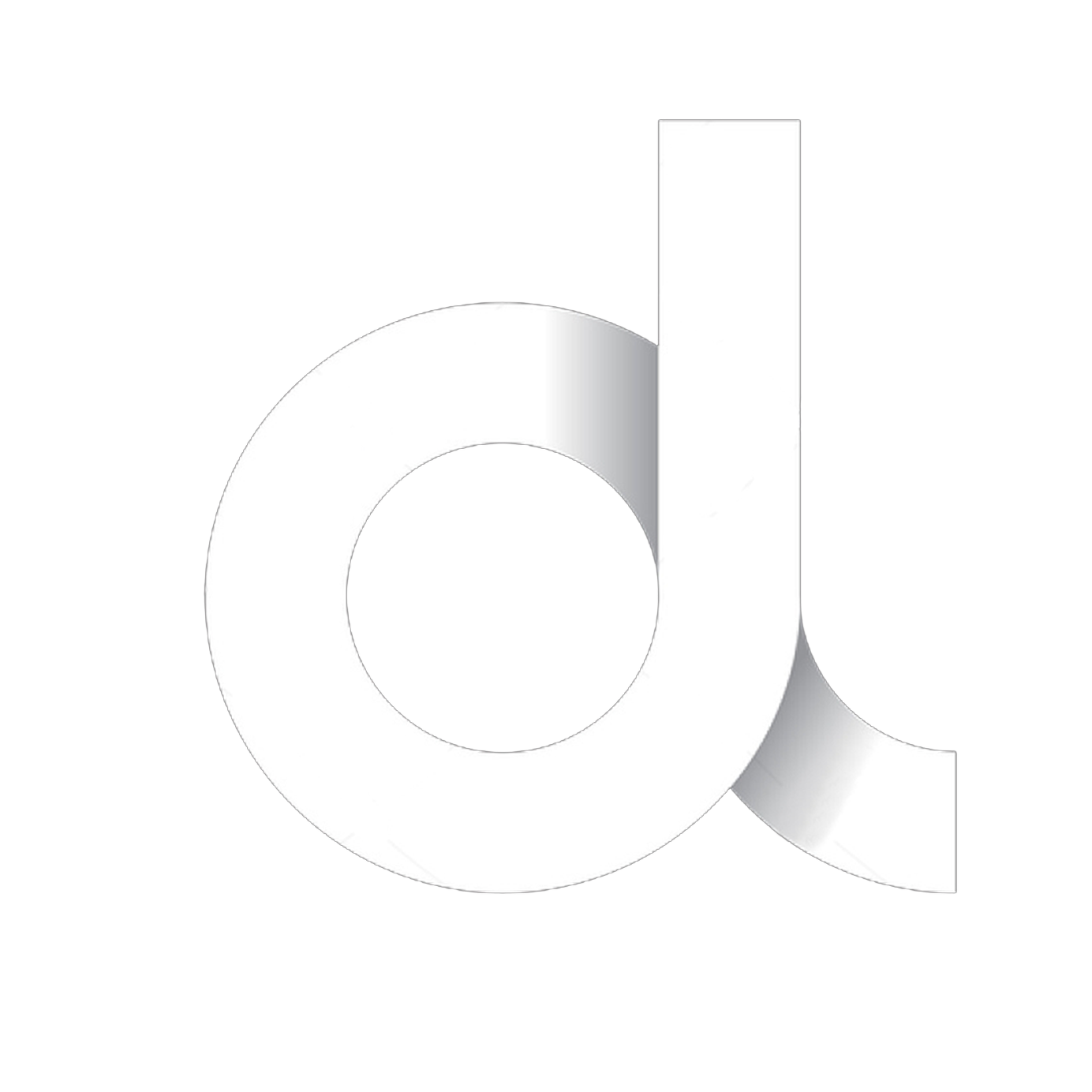Board Api
You can link your bot to OFFlimits server and get results in a beautiful background using your own bot through the following api feature.
This code can be added to a built in slash command in your bot.
Requirements
- any http library
Usage
Use any library to make a post request to the url : https://api.offlimitsbot.com/api/board with the authorization header Bearer d8eb181e-509d-4bc0-93ca-96765be40262
Within the request data or body list the guild instance, results channel id and desired board number
Available board numbers : 3, 4, 6, 7, 8 and 5 for custom board
NOTE
You can generate board 5 ( custom board ) only for premium servers
Optional for board templates and required for custom board share_link, the shareable custom board link
request's result
data object the contains property image
Code Snippets
const { default: axios } = require("axios");
const Discord = require("discord.js");
const response = await axios('https://api.offlimitsbot.com/api/board', {
method: 'post',
headers: { Authorization: 'Bearer d8eb181e-509d-4bc0-93ca-96765be40262' },
data: {
guild: discordGuild, // Object - discord Guild instance
channel_id: channelId, // String - The results channel id
board_number: number, // Number - The desired board number
share_link: link // String - Share link for custom board when using board number 5
},
});
const data = await response.data; // object
const image = data.image // String image url
// This image url is not permanent, you can use is to display your image but after some time is may brake
// To create a permanent discord image :
const attachment = new Discord.AttachmentBuilder(
image, // received image link
"OFFlimits-bot.png"
);
// this will create an image that you can send as a file
import aiohttp
async with aiohttp.ClientSession() as session:
headers = {'Authorization': 'Bearer d8eb181e-509d-4bc0-93ca-96765be40262'},
json_data = {
'guild': discordGuild, # Object - discord Guild instance
'channel_id': channelId, # String - The results channel id
'board_number': number, # Number - The desired board number
'share_link': link # String - Share link for custom board when using board number 5
}
async with session.post('https://api.offlimitsbot.com/api/board', headers=headers, json=json_data) as resp:
data = await resp.json() # object
image = data.get('image') # String image url