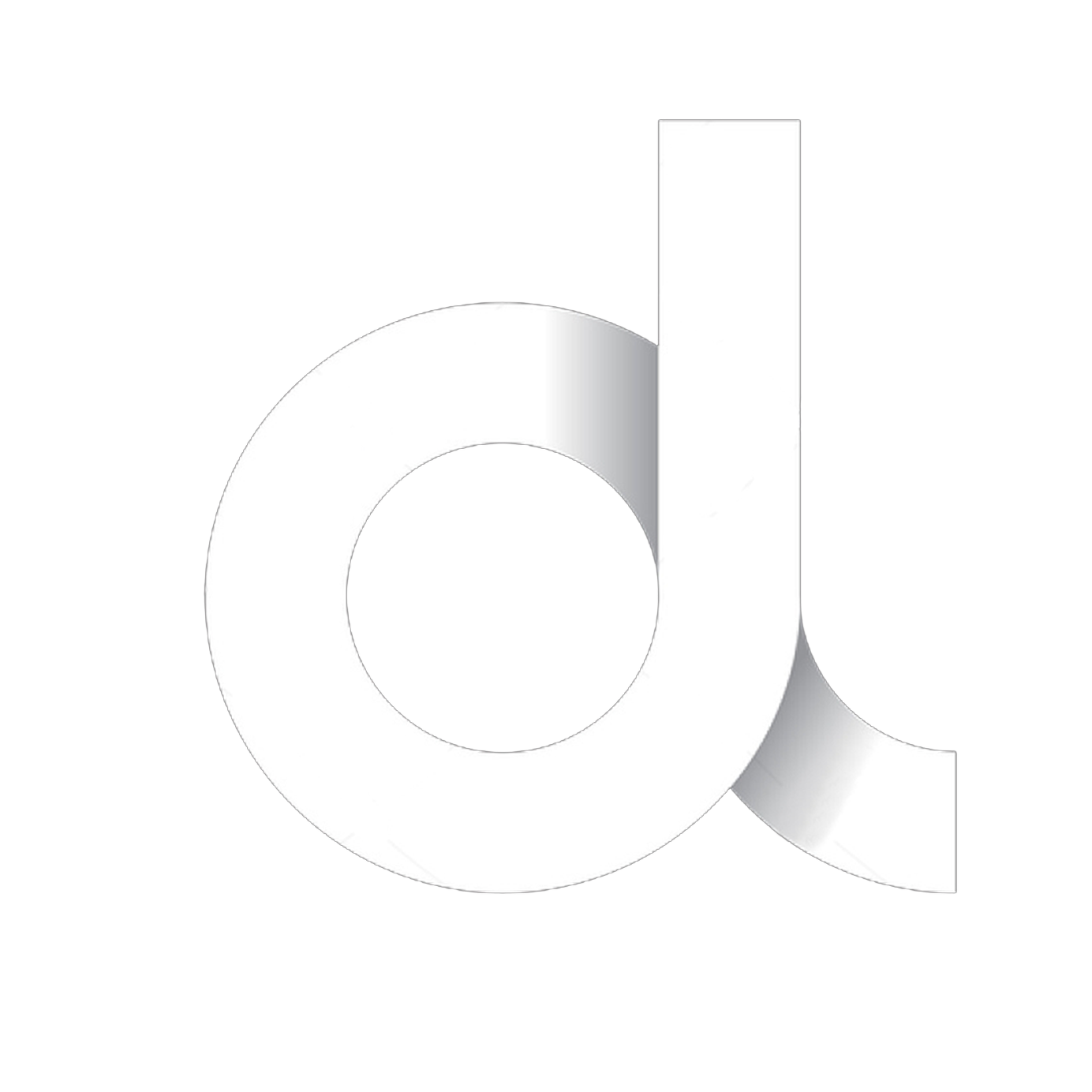Results
This page demonstrates how to use OFFlimits bot to calculate results.
About
Results is a slash command that is used to calculate games results and sort teams according to a specific points system that can be customized setpoints. Later after using the command, the outcome can be used to generate beautiful results images board.
Results command can be used in any channel or thread that has the word results in its name, and can be used in multiple channels to calculate different results.
Requirements
Before using the command you have to setup OFFlimits bot in your server, and to do that you need to use the command setup, which will create 2 channels:
If you already have these channels you can skip setup.
Usage
Lets say we have the results of 2 games for Team One. Input
10th place 1st place
Player A 3 kills Player A 5 kills
Player B 1 kills Player B 2 kills
Player C 0 kills Player C 4 kills
Player D 1 kills Player D 1 kills
For entering results data we use the channel #results-bot.
TIP
If the team name has numbers in it or the team name is a number, write it within [ ] brackets, Ex: [Team 99]
- In our example case the name is Team One
Now we array points after name in the following order:
Team Name [rank 1] [kills 1] [rank 2] [kills 2] and so on to infinity.
Sending the command
After writing down all teams we send the command /results calculate in the channel.
Outcome
After a few seconds the bot will send a leaderboard table in #results-bot channel.
Related Topics
Results command can be used in any channel or thread that has the word results in its name, and can be used in multiple channels to calculate different results.
Requirements
Before using the command you have to setup OFFlimits bot in your server, and to do that you need to use the command setup, which will create 2 channels:
If you already have these channels you can skip setup.
Usage
Lets say we have the results of 2 games for Team One. Input
10th place 1st place
Player A 3 kills Player A 5 kills
Player B 1 kills Player B 2 kills
Player C 0 kills Player C 4 kills
Player D 1 kills Player D 1 kills
For entering results data we use the channel #results-bot.
TIP
If the team name has numbers in it or the team name is a number, write it within [ ] brackets, Ex: [Team 99]
- In our example case the name is Team One
Now we array points after name in the following order:
Team Name [rank 1] [kills 1] [rank 2] [kills 2] and so on to infinity.
Sending the command
After writing down all teams we send the command /results calculate in the channel.
Outcome
After a few seconds the bot will send a leaderboard table in #results-bot channel.