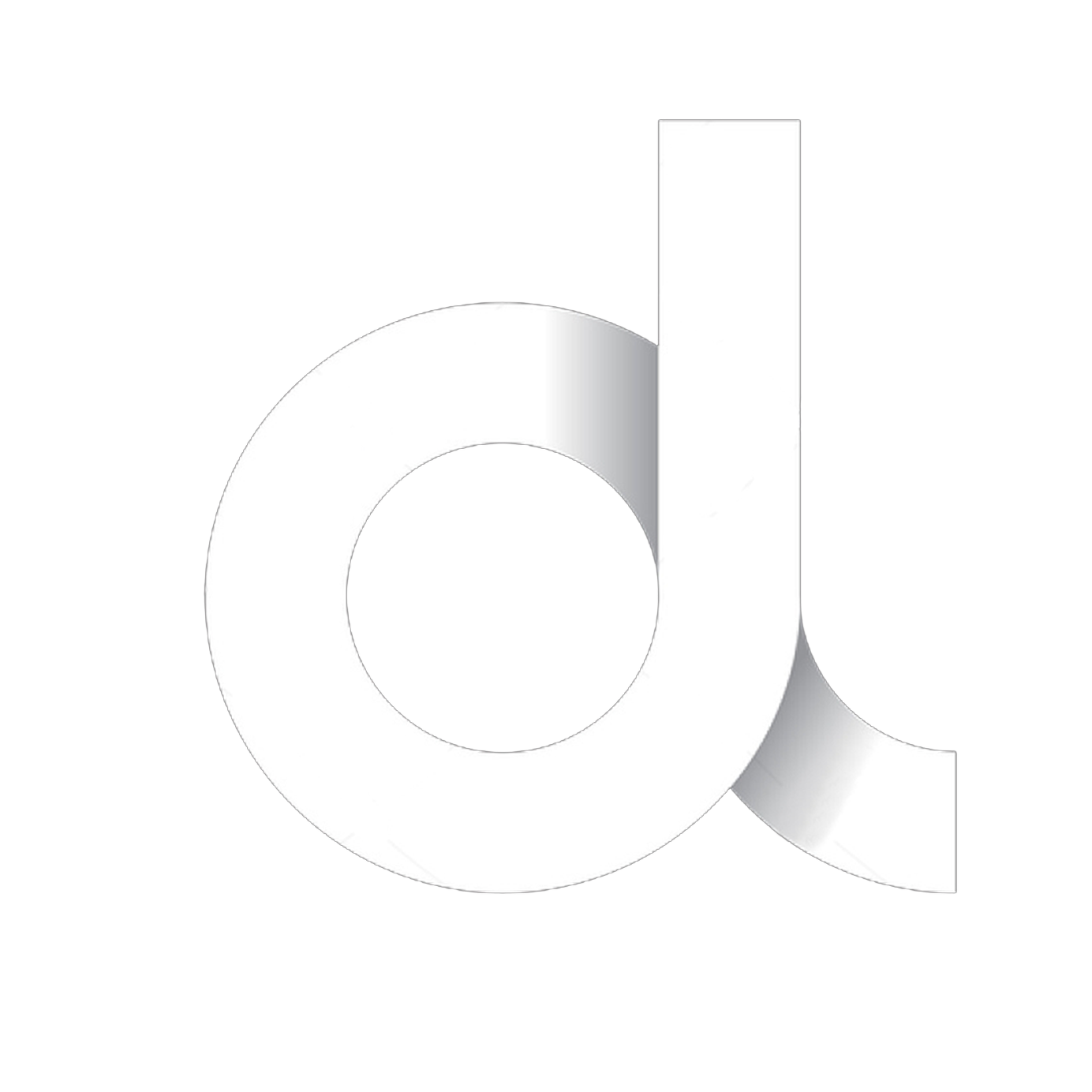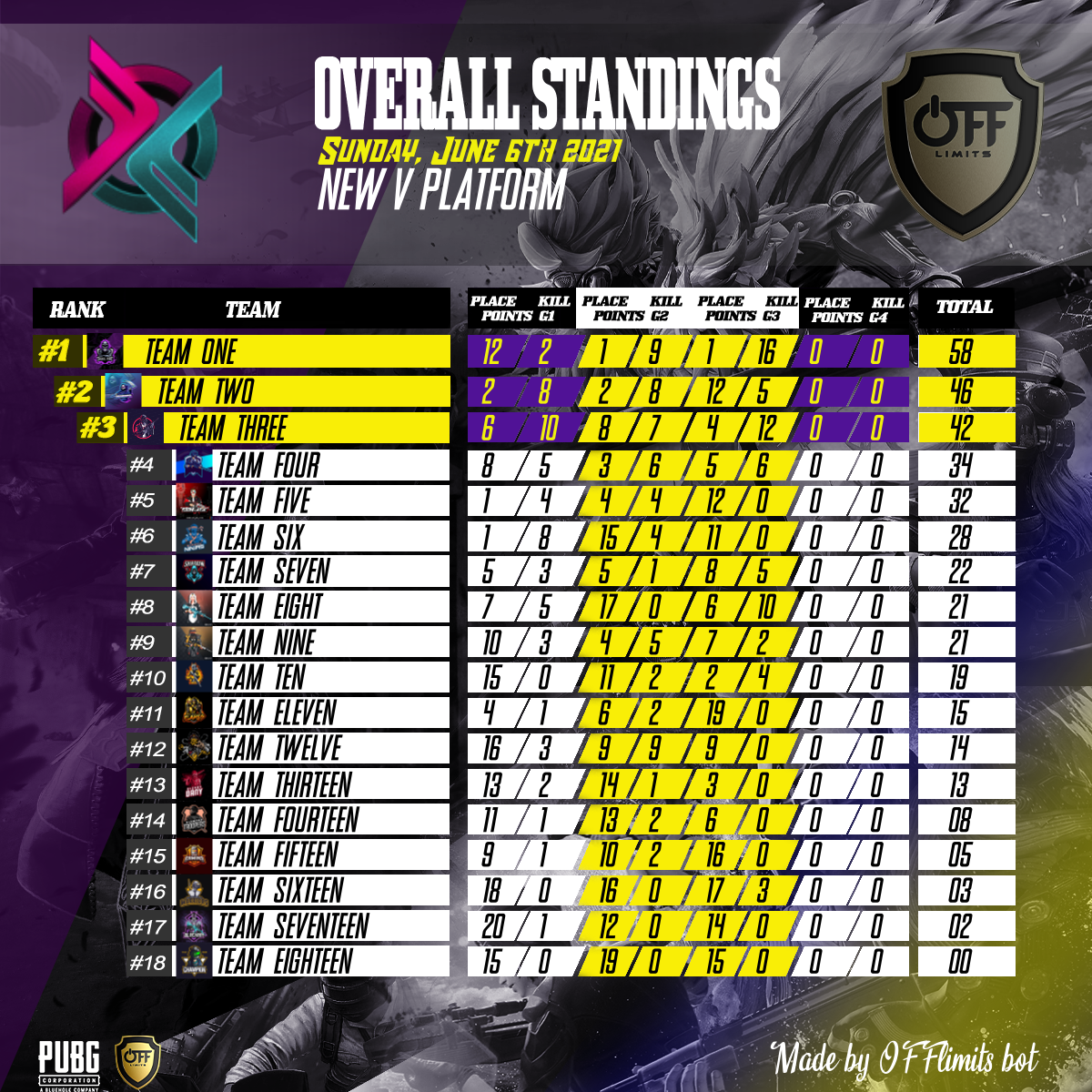Custom Board
This page demonstrates how to use OFFlimits bot to customize amazing results layouts.
About
Setboard is a slash command that allows you to edit and create beautiful results leaderboards.
Requirements
Before using the command you have to setup OFFlimits bot in your server, and to do that you need to use the command setup, which will create 2 channels:
If you already have these channels you can skip setup.
Templates
Note
setboard can not be used to customize OFFlimits board templates. To customize the templates use the dashboard.
Usage
Customize text
Send the command /setboard customize text.
- Depending on your design, enter the number of teams, minimum is 3 and the maximum is 25.
- You have 1 minute to reply with PNG / JPG format image of your custom design.
- From the dropdown select the points that your board contain
- After you select the points, you will start styling the text that will be printed in the leaderboard
- Reply with the number of the font that you wish to set for your leaderboard
- The font you choose will be applied to all the text
- Reply with the color name or the hex to set for the current text you are customizing
TIP
Use the discord buttons to position and resize the text
Resize text. The two buttons on the left cause small resize, while the two cubes on the left will cause major resize.
Move text to the left. The movement ( spacing ) increases from right to left buttons.
Move text to the right. The movement ( spacing ) increases from right to left buttons.
Move text up. The movement ( spacing ) increases from right to left buttons.
Move text down. The movement ( spacing ) increases from right to left buttons.
Save / next
Cancel current text positioning
Pause setup at the current text, for the ability to continue it later.
Everything you save and move to setup the next text, the new text will appear on top of the previous text.
Speeding
After setting the first team with all its points you can use the same font settings for the next team to speed up the process
Note
If replied with no, you will have to setup every text for the current team separately . Comes in handy if your design contains different styling for teams.
Customize images
You can customize your leaderboard by adding custom images to it. To understand how images packs work:

This leaderboard example has 5 images packs
- Arrow: to show the up and down arrows
- Flag: to show players flags
- Logo: players cars logo
- Car: players car image
- Winner: the big driver pic up top
How to use ?
[Player name] 1 2 3 4 flag=ru car=car_name and so on for each player / team
how to save images to packs to use them ?
use the command images to add images, and specify the pack name.
WARNING
All the names have to match.
The winner pack only displays the image of the 1st player / team. You cannot change the name of this pack.
Requirements
Before using the command you have to setup OFFlimits bot in your server, and to do that you need to use the command setup, which will create 2 channels:
If you already have these channels you can skip setup.
Templates
Note
setboard can not be used to customize OFFlimits board templates. To customize the templates use the dashboard.
Usage
Customize text
Send the command /setboard customize text.
- Depending on your design, enter the number of teams, minimum is 3 and the maximum is 25.
- You have 1 minute to reply with PNG / JPG format image of your custom design.
- From the dropdown select the points that your board contain
- After you select the points, you will start styling the text that will be printed in the leaderboard
- Reply with the number of the font that you wish to set for your leaderboard
- The font you choose will be applied to all the text
- Reply with the color name or the hex to set for the current text you are customizing
TIP
Use the discord buttons to position and resize the text
Resize text. The two buttons on the left cause small resize, while the two cubes on the left will cause major resize.
Move text to the left. The movement ( spacing ) increases from right to left buttons.
Move text to the right. The movement ( spacing ) increases from right to left buttons.
Move text up. The movement ( spacing ) increases from right to left buttons.
Move text down. The movement ( spacing ) increases from right to left buttons.
Save / next
Cancel current text positioning
Pause setup at the current text, for the ability to continue it later.
Everything you save and move to setup the next text, the new text will appear on top of the previous text.
Speeding
After setting the first team with all its points you can use the same font settings for the next team to speed up the process
Note
If replied with no, you will have to setup every text for the current team separately . Comes in handy if your design contains different styling for teams.
Customize images
You can customize your leaderboard by adding custom images to it. To understand how images packs work:

This leaderboard example has 5 images packs
- Arrow: to show the up and down arrows
- Flag: to show players flags
- Logo: players cars logo
- Car: players car image
- Winner: the big driver pic up top
How to use ?
[Player name] 1 2 3 4 flag=ru car=car_name and so on for each player / team
how to save images to packs to use them ?
use the command images to add images, and specify the pack name.
WARNING
All the names have to match.
The winner pack only displays the image of the 1st player / team. You cannot change the name of this pack.