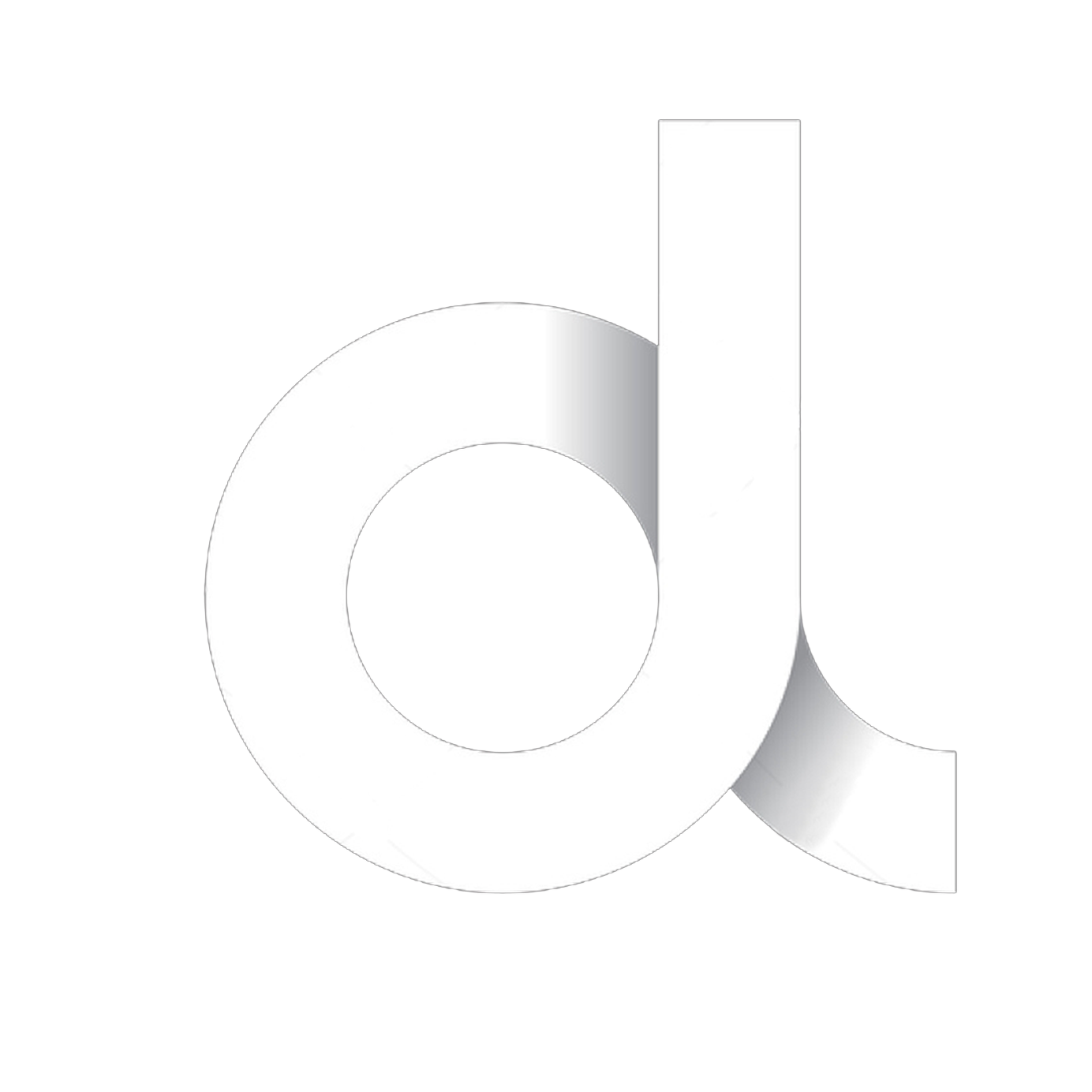Setup
This page demonstrates how to setup OFFlimits bot on your server.
About
OFFlimits setup is required to be able to use OFFlimits bot in your server. Setup can be done using prefixed command +setup or slash command /setup.
Requirements
To execute this command the bot needs Administrator permissions
Output
Sending the command, the bot is going to create 2 channels :
results-bot:
This channel is only used for results calculation. The channel must contain only the data that needs to be calculated.
If you have previous data you want to save you can use delete-results to create a backup file. More on delete-results you can read in delete-results.
NOTE
A server can have more than 1 #results-bot channel for multiple calculations at the same time. Setup will only create one. You can manually create more channels or threads, with any name that includes the word results in it.
Note
When having multiple results channels, send the command /results and /board in the one you wish to calculate or get the board in.
operations:
In this channel the bot will preform and log some commands outcome. Like a logs channel.
Requirements
To execute this command the bot needs Administrator permissions
Output
Sending the command, the bot is going to create 2 channels :
results-bot:
This channel is only used for results calculation. The channel must contain only the data that needs to be calculated.
If you have previous data you want to save you can use delete-results to create a backup file. More on delete-results you can read in delete-results.
NOTE
A server can have more than 1 #results-bot channel for multiple calculations at the same time. Setup will only create one. You can manually create more channels or threads, with any name that includes the word results in it.
Note
When having multiple results channels, send the command /results and /board in the one you wish to calculate or get the board in.
operations:
In this channel the bot will preform and log some commands outcome. Like a logs channel.