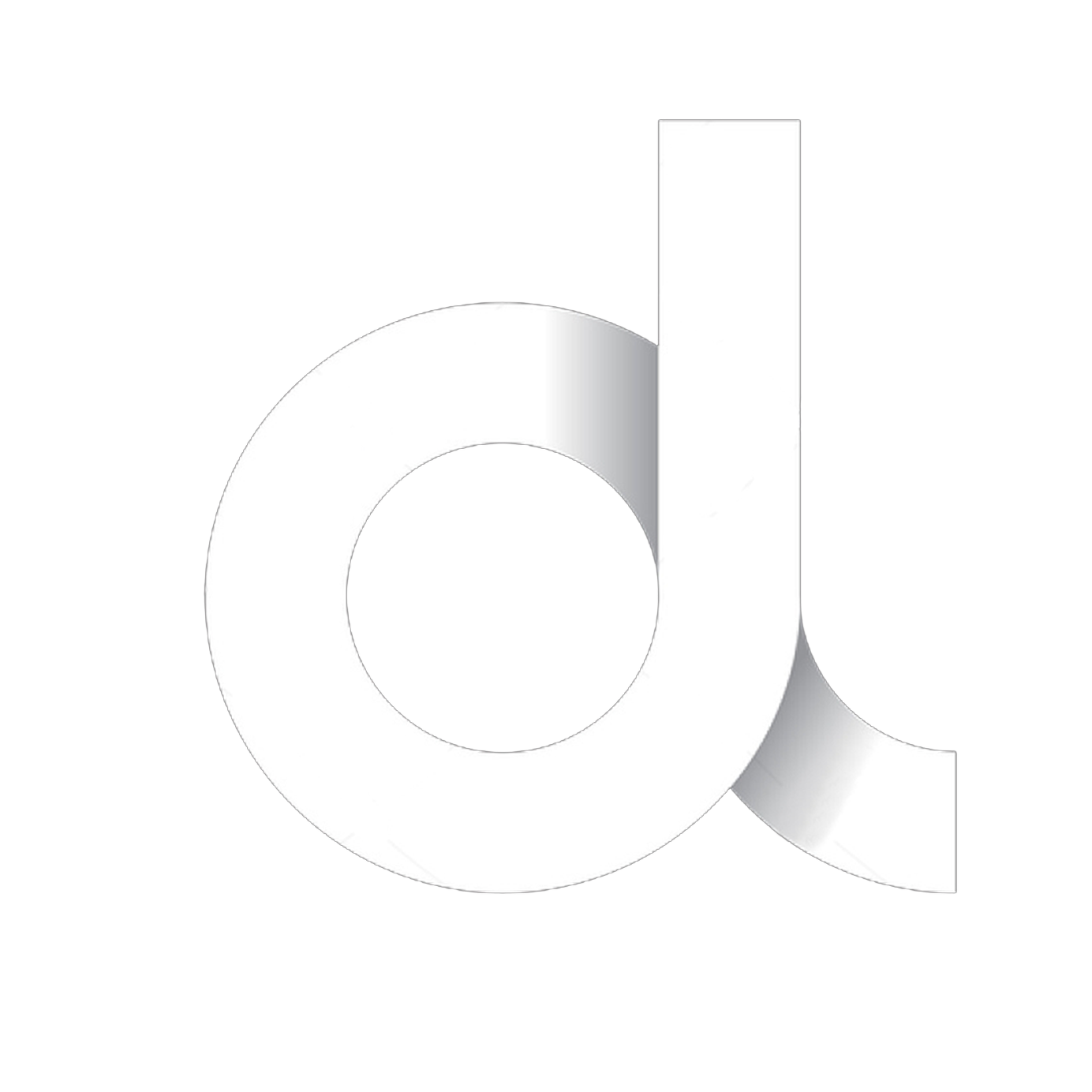Results Api
You can link your bot to OFFlimits server and get results on your own bot using the following api feature
This code can be added to a built in slash command in your bot.
Requirements
TIP
First you need to fetch the messages from the results channel where you use the command, that should return an array of messages objects, which you convert to an array of strings, each string is a message content
Usage
Use any library to make a post request to the url : https://api.offlimitsbot.com/api/results with the authorization header Bearer d8eb181e-509d-4bc0-93ca-96765be40262
Within the request data or body list the server id, channel id and an array containing the content of each message
request's result
Await the request to receive an object that contains :
- error : if error exist means theres something wrong within the sent request
- errors : an array containing calculation errors
- table : a string of the results table
Code Snippets
const { default: axios } = require("axios");
const response = await axios('https://api.offlimitsbot.com/api/results', {
method: 'post',
headers: { Authorization: 'Bearer d8eb181e-509d-4bc0-93ca-96765be40262' }
data: {
serverId: serverId, // server id
channelId: channelId, // The results channel id
messages: messages, // array of message.content
},
});
const data = await response.data; // object
const table = data.table // String results table
import aiohttp
async with aiohttp.ClientSession() as session:
headers = {'Authorization': 'Bearer d8eb181e-509d-4bc0-93ca-96765be40262'},
json_data = {
'serverId': server_id, # server id
'channelId': channel_id, # The results channel id
'messages': messages # array of message.content
}
async with session.post('https://api.offlimitsbot.com/api/results', headers=headers, json=json_data) as resp:
data = await resp.json() # object
table = data.get('table') # String results table