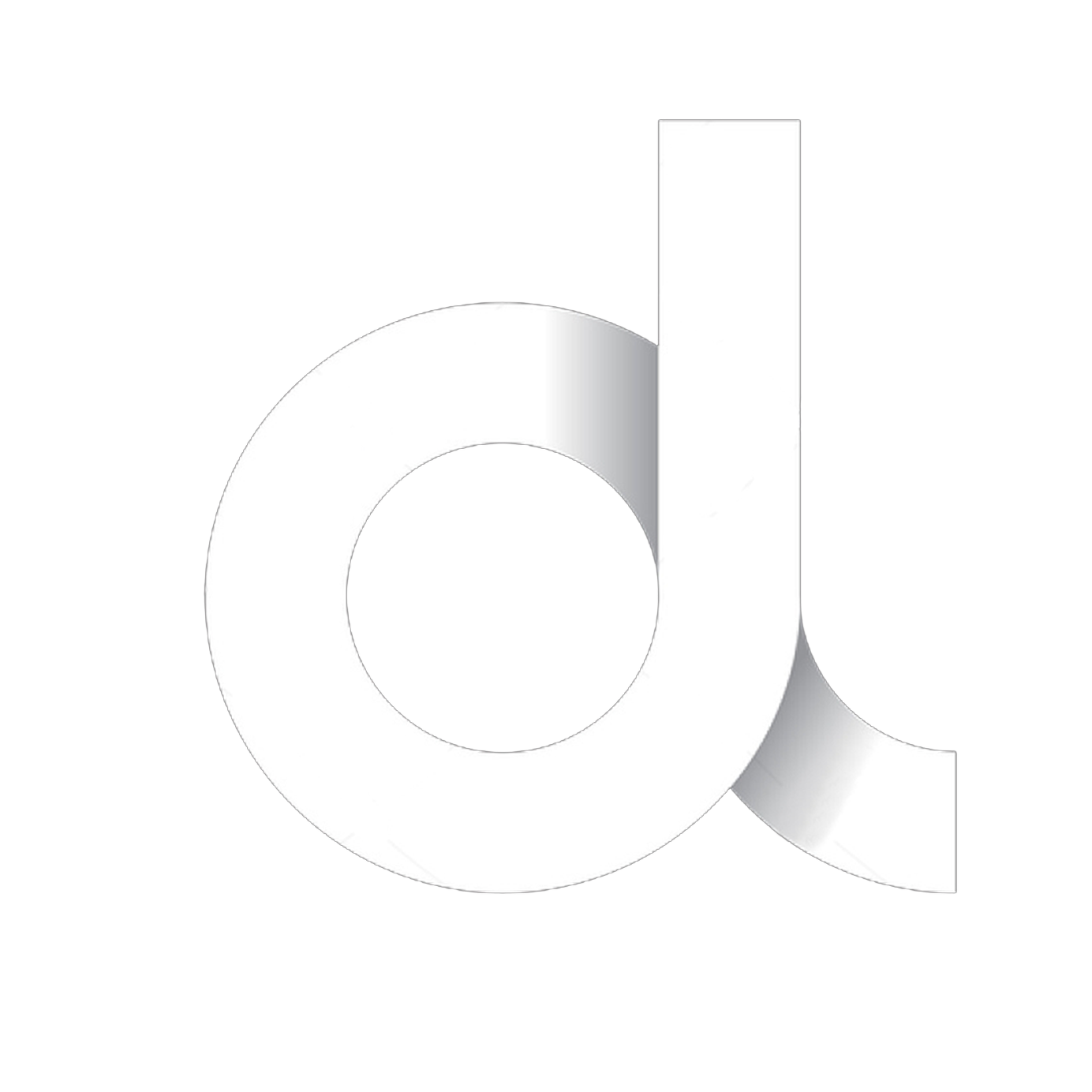Logo
This page demonstrates how to add logos to boards and slots generated by OFFlimits bot.
About
This command is used to add team and players logos to be added to the board designs.
WARNING
This command is subject to deletion since it was replaced with the command /images that has more options.
Requirements
- png / jpg / jpeg logo format.
Usage
Command options:
Add
Use this option to add new logos to your logos list.
Note
Logos are stored as discord images links. Meaning if you delete the logo from the channel, the logo will be deleted from the bot database. Therefore don't delete the chat which you use to set the logos.
Replace
Use this option to replace existing logos.
Preview
Use this option to preview a logo with the provided tag.
Delete
Use this option to delete a logo with the given tag.
Requirements
- png / jpg / jpeg logo format.
Usage
Command options:
Add
Use this option to add new logos to your logos list.
Note
Logos are stored as discord images links. Meaning if you delete the logo from the channel, the logo will be deleted from the bot database. Therefore don't delete the chat which you use to set the logos.
Replace
Use this option to replace existing logos.
Preview
Use this option to preview a logo with the provided tag.
Delete
Use this option to delete a logo with the given tag.