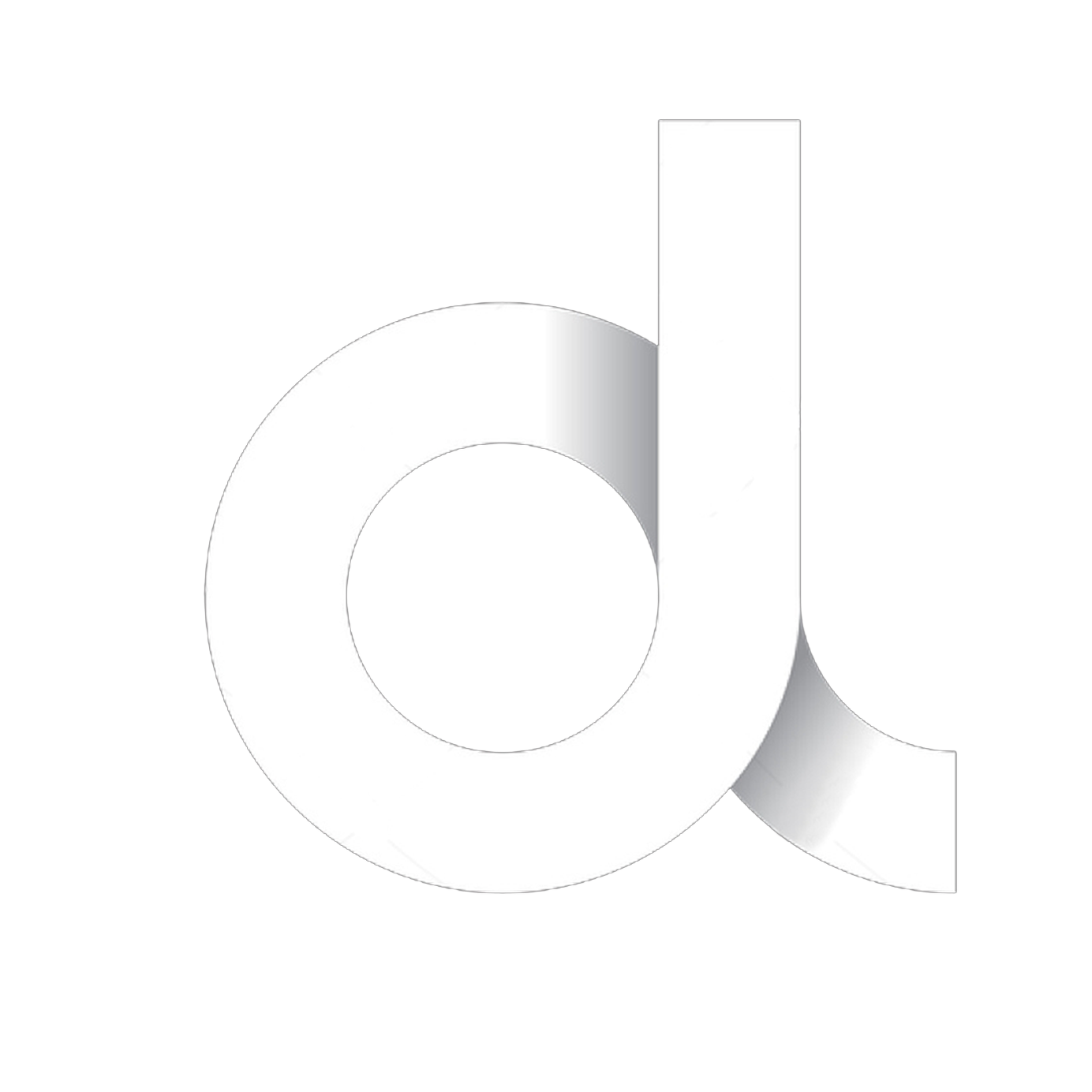Delete Results
This page demonstrates how clear and backup the results generated by OFFlimits bot.
About
Delete-results is a command that is used to delete the content of #results-bot channel and create a backup file for it, that will be sent to #operations.
Requirements
Before using the command you have to setup OFFlimits bot in your server, and to do that you need to use the command setup, which will create 2 channels:
If you already have these channels you can skip setup.
Usage
Send the command /delete-results.
TIP
If you have multiple results channels, use the command in the channel you want to delete content of and create a backup for.
Info
Discord bots are not allowed to delete messages older than 14 days, therefore use delete-results before the messages are 14 days old.
Requirements
Before using the command you have to setup OFFlimits bot in your server, and to do that you need to use the command setup, which will create 2 channels:
If you already have these channels you can skip setup.
Usage
Send the command /delete-results.
TIP
If you have multiple results channels, use the command in the channel you want to delete content of and create a backup for.
Info
Discord bots are not allowed to delete messages older than 14 days, therefore use delete-results before the messages are 14 days old.